How To Cancel Your Registration
HOW TO CANCEL YOUR REGISTRATION?
Visit the Massachusetts Registry of Motor Vehicles website at: https://atlas-myrmv.massdot.state.ma.us/myrmv
Click on the Cancel My Registration under Registration on the right of the page
Cancel your vehicle registration (license plates)
The most convenient way to cancel your license plates/registration is online. You can also cancel your plates/registration at any Registry of Motor Vehicles (RMV) Service Center.
Cancel Registration
This no fee transaction allows you to cancel your registration and print out your Registration Cancellation Receipt. Once your plates are cancelled, you must then recycle or destroy the plates.
To continue, you will need your:
Date of Birth
Last Name
License, Permit Or ID Number
Last Four of Social Security Number
Fill in the information, click on the I’m not a Robot hit Submit then following the instructions
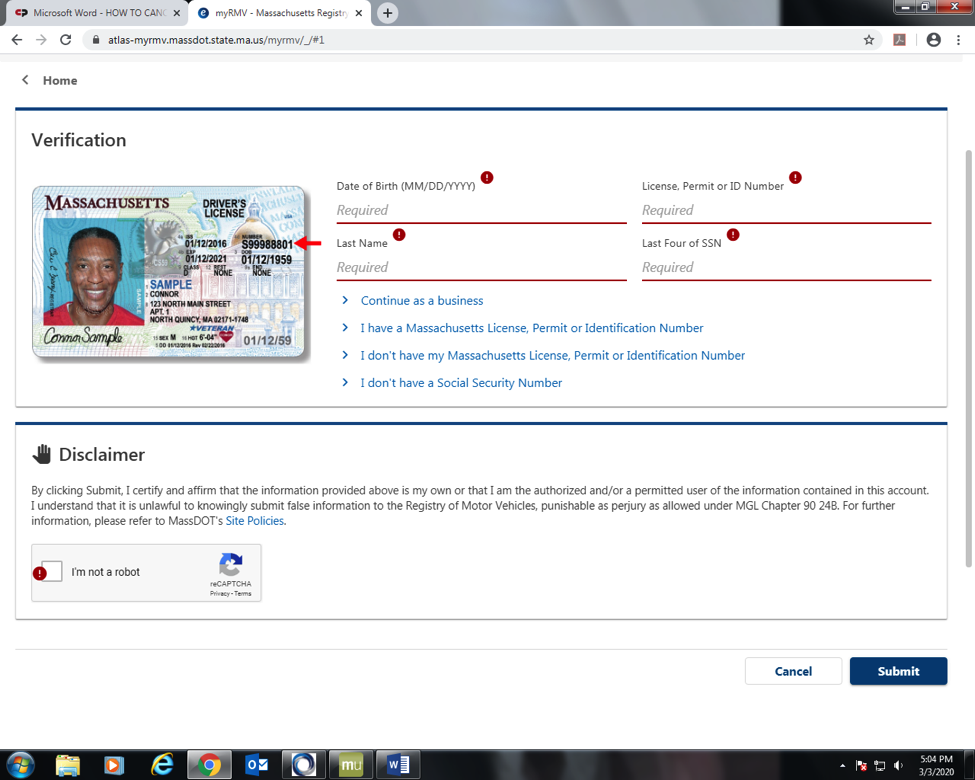
Keep this receipt as proof that you canceled your registration and provide a copy to your insurance company.
The receipt you print at the end of the transaction is in PDF format and requires Adobe Acrobat Reader that can be downloaded for free from Adobe.com.

